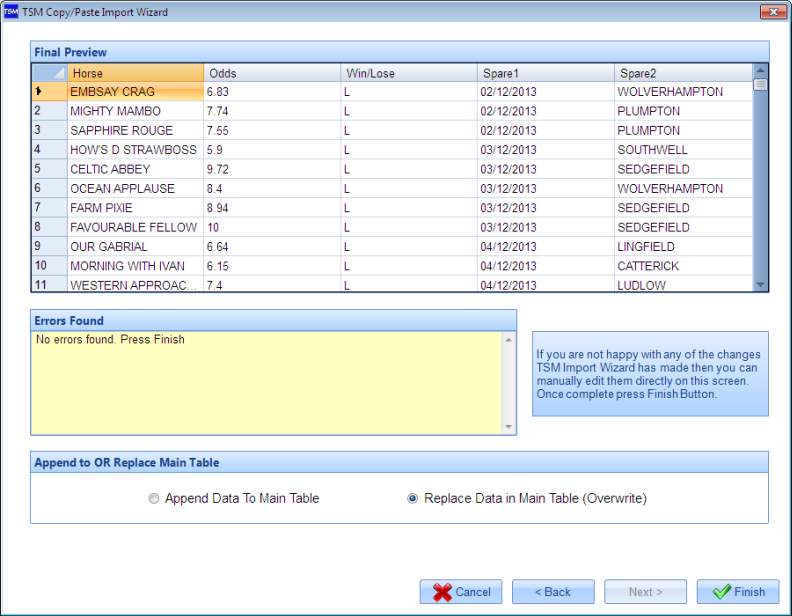Loading Previously Saved Data
Access Loading/Saving of Files through the 'File' Tab.
Loading TSM Files
TSM files are the name given to the data files that TSM uses. It is a text file but with the extension TSM. If you have already saved your data as a TSM file this is how you reload it.
Select 'Load TSM/CSV/TXT File'.
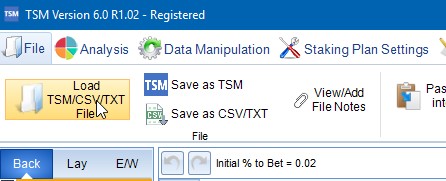
Once you have selected your TSM file, a preview is shown as below.
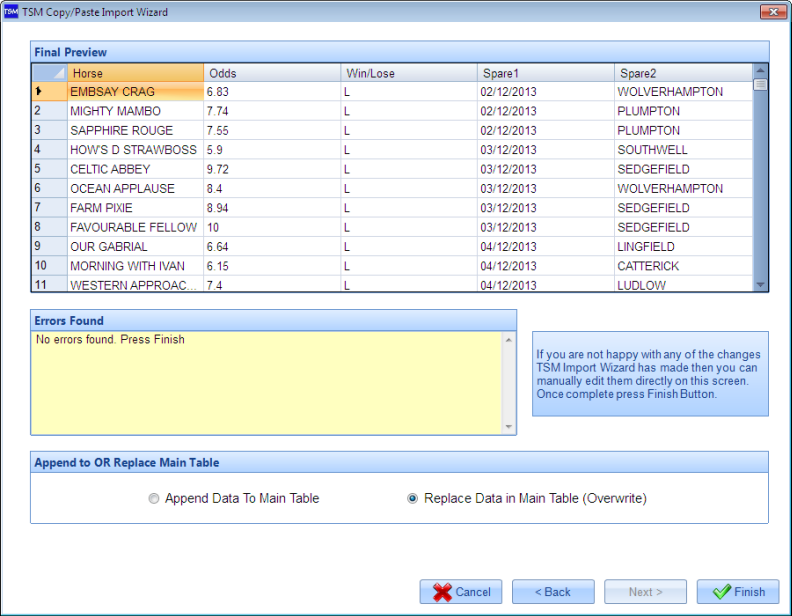
Once you are happy with the data press 'Finish'.
Loading CSV/TXT Files
Loading CSV/TXT Files is done the same way. Select 'Load TSM/CSV/TXT File'.
In this example I have loaded a previously saved CSV file. You can see the data needs to be split into columns. The delimiter is clearly a comma.
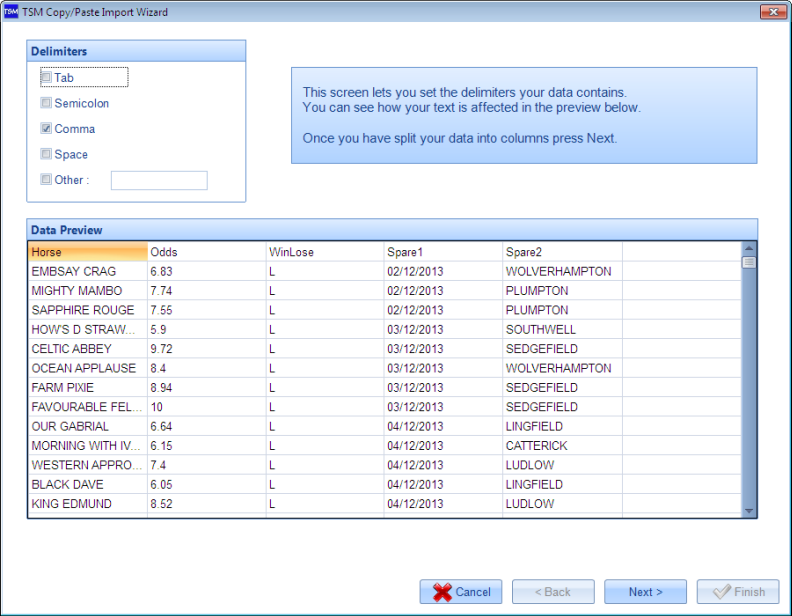
We then press Next and confirm what data is in which column.
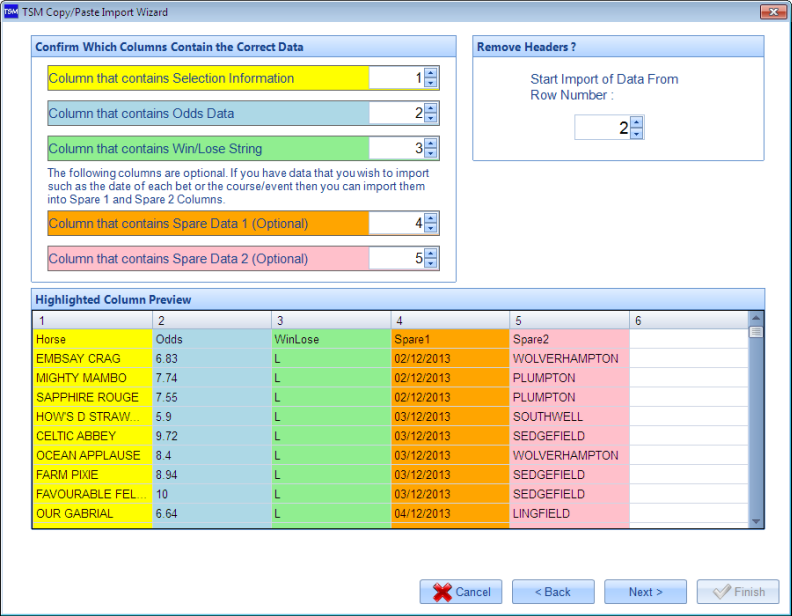
Finally -