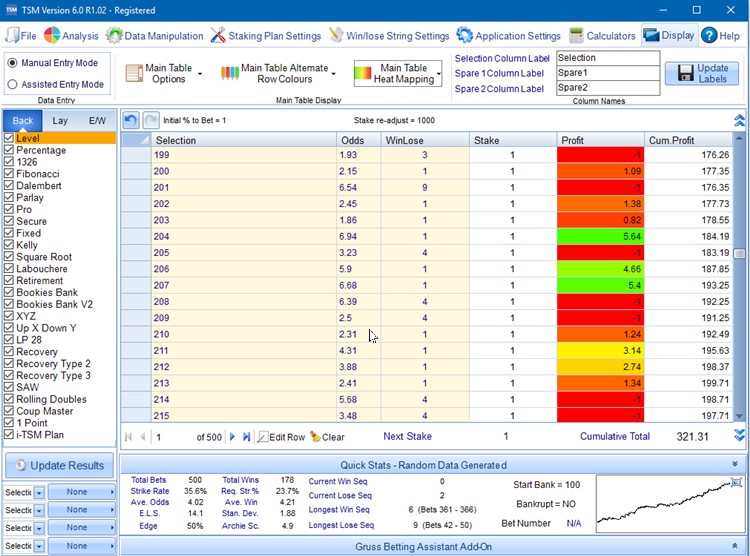Main Table Display Options
Access Main Table Display Options through the Display Tab.
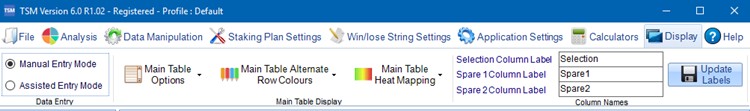
Main Table Options Includes -
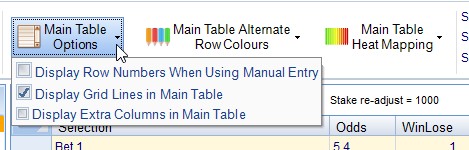
Display Row Numbers When Using Manual Entry - This will add row numbers to the main table. (Manual View Mode ONLY).
Display Grid Lines in Main Table - This simply turns on/off grid lines in the main table.
Display Extra Columns in Main Table - As well as the Selection Column there are 2 Extra Columns that can be used. These are enabled/disabled through this checkbox.
At Default the 2 Extra Columns are called Spare 1 and Spare 2. These columns can contain any additional text/numbers. These columns can also be filtered. See Filters.
Main Table Alternate Row Colours -
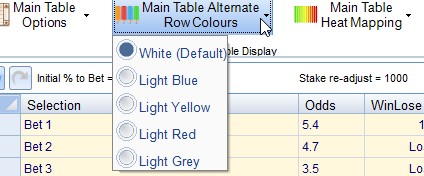
This sets the row colour background for every alternate row.
Main Table Heat Mapping -
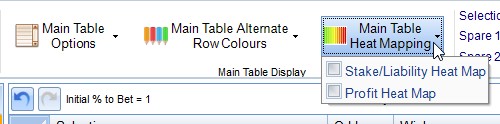
This is a new feature in TSM Version 6.0. When checked the Stake Column or Profit Column is shown as a heat map. Red being bad. Green being good. In the screenshot below the Heat Map for the profit Column is enabled.