Default Dutch Mode
Horizontal Menu - Browser Width Greater Than 1100 pixels (Desktop Computer,Laptop, Some Tablets)
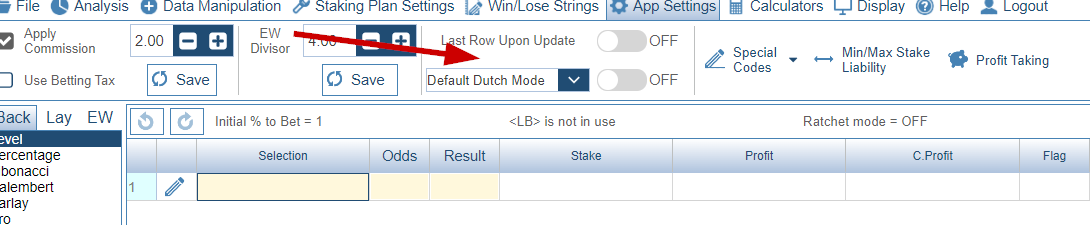
Vertical Menu - Browser Width Less Than 1100 pixels (Some Tablets, Mobile)
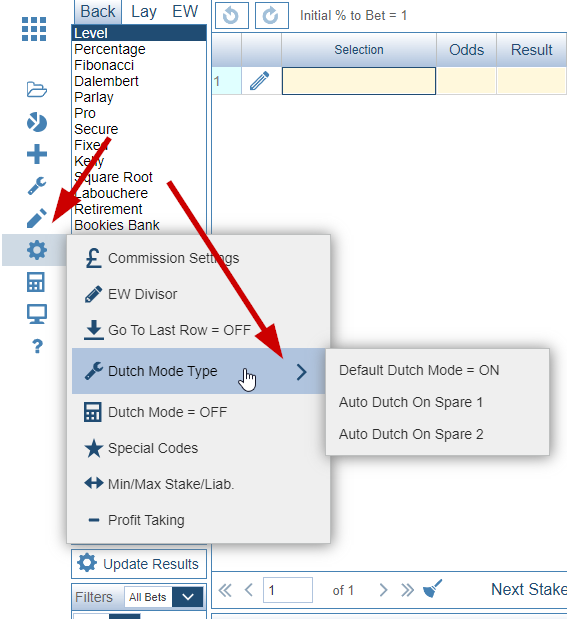
Dutch Mode is a way of telling the TSMapp to combine several bets at a time into 1 bet. This is known as Dutch Betting, We make several bets to make an equal profit. It does not matter who wins. The profit is the same. Since the profit is the same for which ever bet wins we can 'Combine the odds'.
When using the Default Dutch Mode the TSMapp looks out for special 'filters' in the Selection Column. These are <D1> , <D2> , <D3> , <D4>.
There is another way of using Dutch Mode which uses Spare 1 and Spare 2 Column. That is covered in the next topic - Auto Dutch Mode.
When the TSMapp reads one of these filters in the 'Selection' column it knows that it is a Dutch bet.
The filter <D1> is used to signify 1 bet. ( Identical to using no filter !)
The filter <D2> is used to signify 2 bets and so on. The filters can be entered at any point in the selection column.
To enter a dutch bet we enter a bet as we normally would.
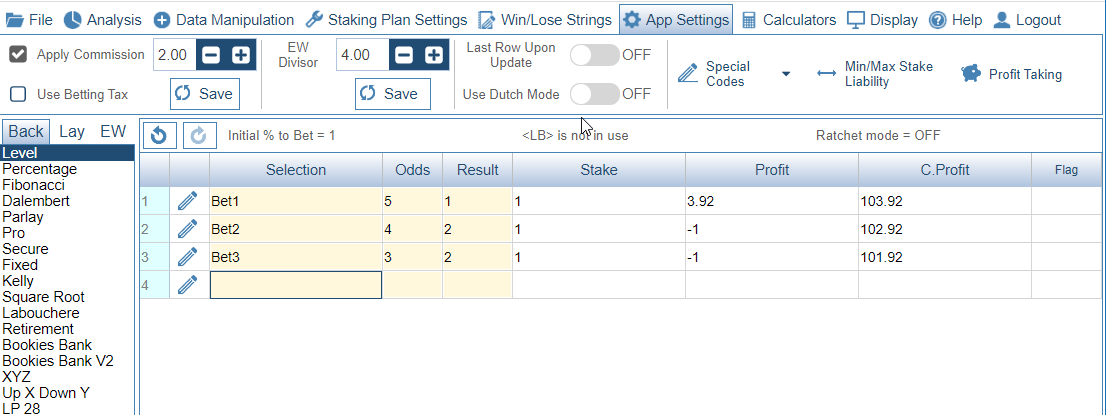
Now Edit Row 1 and add the text <D3> to the Selection Text. This is telling TSMapp to combine the first 3 bets as 1 bet.
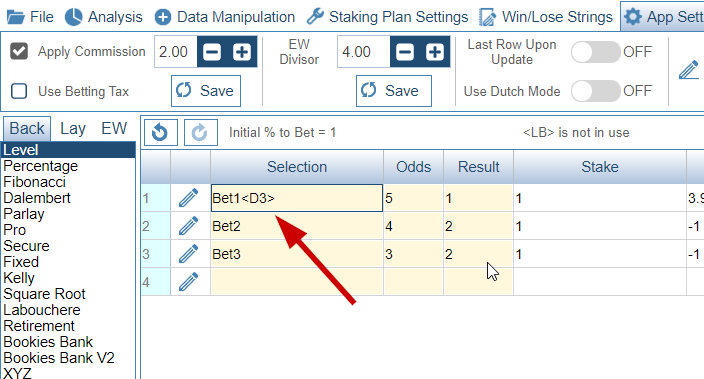
Switch Dutch Mode to ON. Once Dutch Mode is turned on the bets are combined as below.
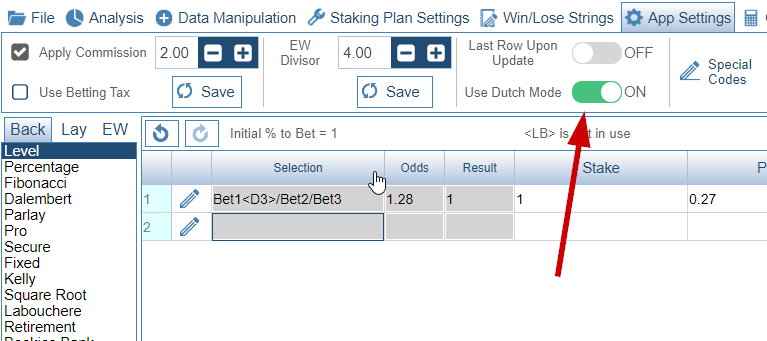
The combined odds is 1.28. Once TSMapp is in dutch mode you can not make any changes to the data. To edit the data Turn Dutch Mode Off. This is done by unchecking the Dutch Mode Button again.
When saving bet data / results in Dutch mode you need to consider how you want to do this.
By saving the data in the condensed format, you will lose your original odds data. It will only save the 1 bet and the combined odds. To Save ALL your data turn off Dutch Mode Before Saving.
Dutch Mode Notes
- Where a bet entry states that there is a Dutch bet that requires the next row and that next row also has a Dutch bet added, the FIRST Dutch bet takes priority and overrides the second.
