Data Manipulation
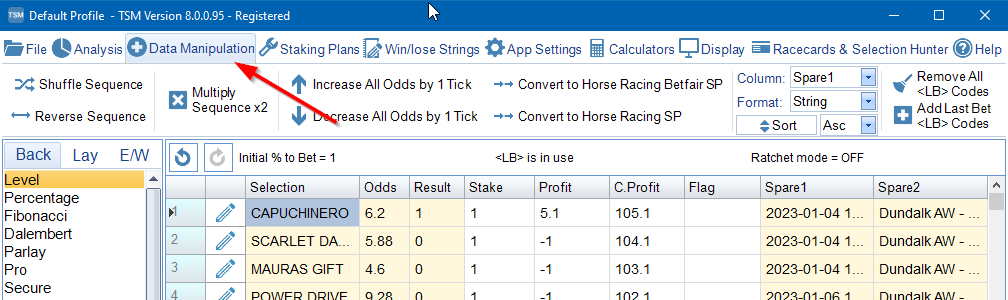
The Data Manipulation Menu relates to all matters concerned with changing the ALL the bet data at the same time.
There are various ways this can be done.
Sequence
•Shuffle Sequence - Pressing this button simply shuffles the Bet Data Order.
•Reverse Sequence - Pressing this button simply reverses the Bet Data Order.
Multiply
•Multiply Sequence x 2 - Pressing this button copies ALL the data and adds it again to the end of the bet data. The maximum bets allowed is 50,000.
Adjust Odds
•Increase All Odds by 1 Tick - This increases all odds by 1 Tick. (1 Tick refers to Betfair Exchange Ticks).
•Decrease All odds by 1 Tick - This decreases all odds by 1 Tick (1 Tick refers to Betfair Exchange Ticks)
•Convert to Horse Racing Betfair SP - The formula used to Estimate Betfair SP is based on several quadratic equations rather than increases by a set percentage based on odds range. Using several quadratic equations proves to be over 3 times as accurate. From time to time the equations will be checked against the latest data and adapted accordingly.
•Convert to Horse Racing SP - The exact reverse of the above.
Sort Columns
•Sort Columns - Select either Spare1,Spare2 or Selection Column. Choose the format of that column. Either String, Numeric or Date. Then choose whether to sort Ascending or Descending. Press Sort button to sort the selected column.
Note - The format of the data in the selected column MUST match the selected format. If for instance you have selected Numeric, then every value in the selected column must be numeric. If a string is found instead then the sort will be aborted. The same applies when sorting on Date. TSM will automatically try and detect the date format. If it finds a value that it does not recognise as Date then the sort will be aborted. When using the Date feature it is important that the Date Format in your data is consistent.
Note - Use the UNDO button on the Main Grid to undo any sorting if needed.
<LB> Codes
Last Bet <LB> Codes tell TSM when the last bet of the day has been placed. The Last Bet Code has been added to Staking Plans where it makes sense to use it. For a working example see Last Bet <LB> Code Help Section
•Remove ALL <LB> Codes - This will remove all <LB> codes from the Selection Column.
•Add Last Bet <LB> Codes - When using this feature, TSM can be asked to add Last Bet <LB> Codes automatically to the bet data. It does this by using any date data you already have stored in the Spare 1 and Spare 2 column. Whenever a new date is found in the next row, a <LB> code is added to the current row. Pressing 'Add Last Bet <LB> Codes' opens a new dialog box which has been given its own help section.
Context Menu
You can also access the Data Manipulation Features if you right click with your mouse on the Main Grid. This will bring up a context menu with various options.
There is an additional feature only accessible from the Context Menu - TSM Auto Results for UK/IRE Horse Racing & UK Greyhound Racing.

