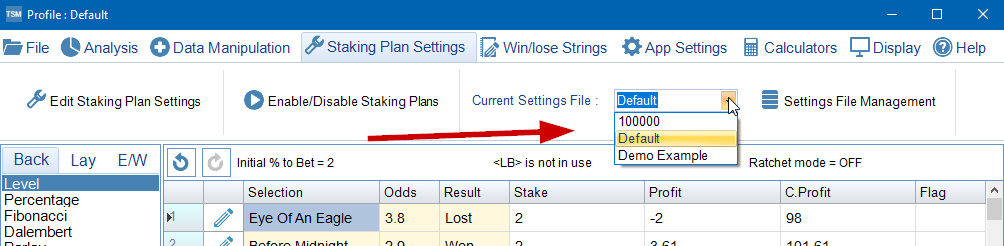Profiles - Memory Slots
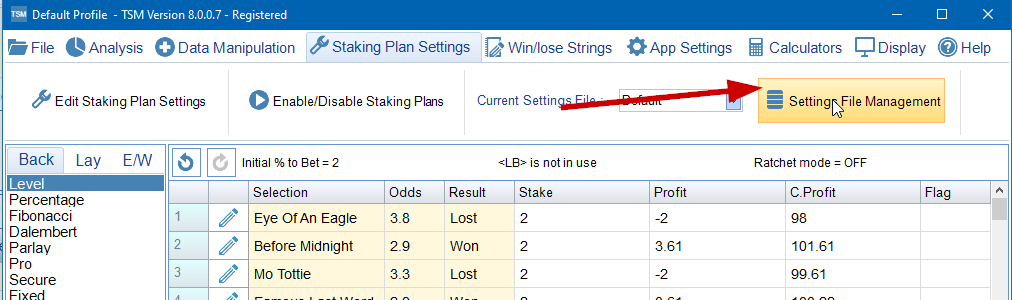
Think of a profile as a memory slot. You can create an infinite number of profiles. Each profile is able to store a different set of staking plan settings. For example you may have a selection system that you use called Odds On Backers. You may use a Percentage Staking plan where each bet is 5% of your start bank. You could create a new profile for this and call it Odds On Backers Profile. Then whenever you load up the Odds On Backers TSM file you would also switch to the Odds On Backers Profile.
Everyone who is a TSM subscriber will start off with one profile. This is called the default Profile. The 'Default' Profile cannot be deleted.
If you click on the 'Profile Management' button the profile management screen appears. In the example below I have created a few other profiles that were used for testing purposes. To switch profiles simply press 'Switch to Selected Profile'.
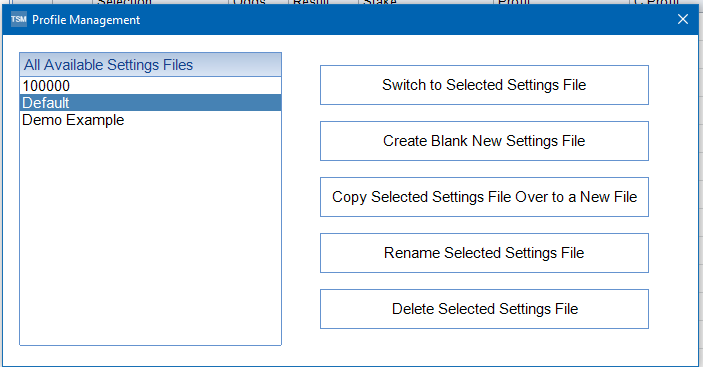
•Switch to Selected Profile - Switch TSM Profile to Selected Profile
•Create Blank New Profile - Creates a New Profile based off the original settings in the Default Profile.
•Copy Selected Profile Over to a New profile - Creates a New Profile but uses the settings from the currently selected profile.
•Rename Selected Profile - Renames Selected Profile
•Delete Selected Profile - Deletes Selected profile.
You can also change Profiles by using the drop down directly.