Save as TSM/CSV/TXT File
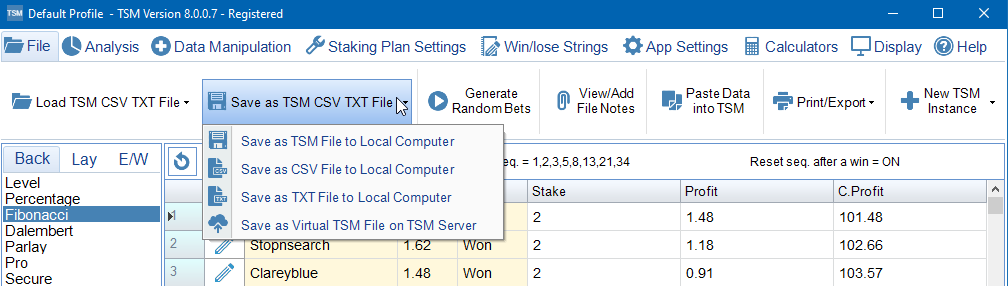
As you can see there are 4 ways of Saving data.
1) Save TSM File to Local Computer
2) Save CSV File to Local Computer
3) Save TXT File to Local Computer
These 3 options will save directly to your browsers Download Folder. A TSM file is the easiest way to save data. The extension used indicates it is used with TSM. It is essentially a TXT file with the extension of TSM used instead.
The file name itself is the date and time of the download. You can rename the download afterwards on your computer.
For CSV and TXT files the delimiter used is as per your locale settings in the browser you are using.
4) Save as Virtual TSM File on TSM Server (Cloud)
This option allows you to store up to 40 TSM files on our server. Only you can access them as they are linked to your TSM account. These can be accessed from where ever you are in the world.
A new dialog screen appears when this option is chosen.
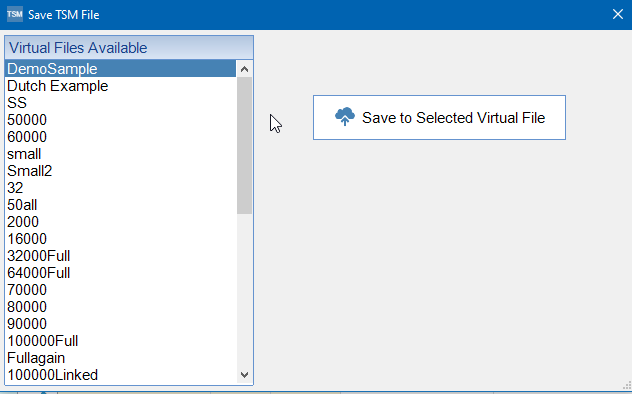
|
There is a limit of 50,000 rows of data when saving to the TSM Server. |

