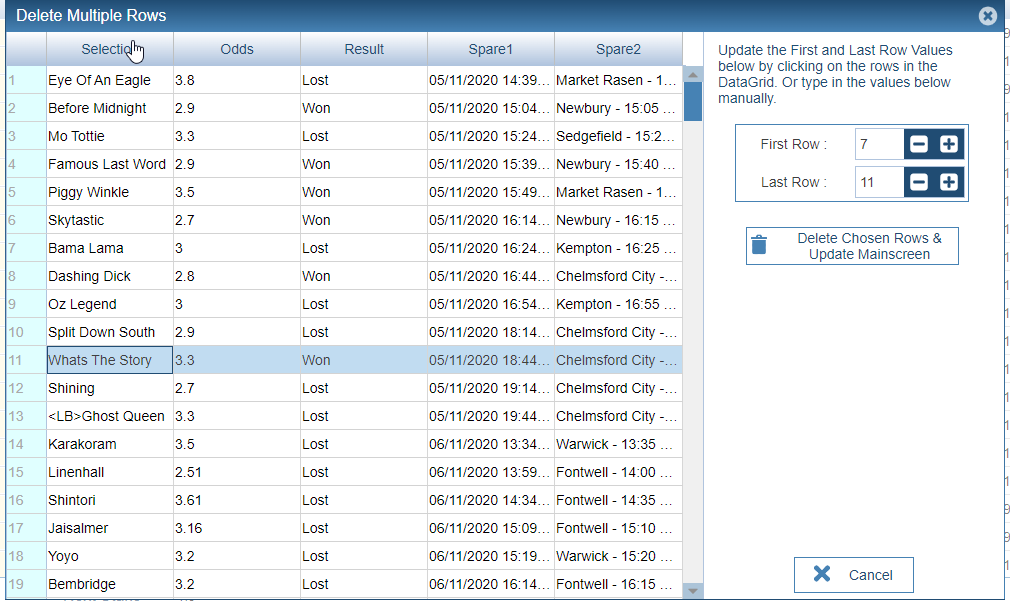Deleting Multiple Bets
You can delete individual bets by editing an individual row - This brings up the edit Bet dialog. You can see options to insert and delete bet.
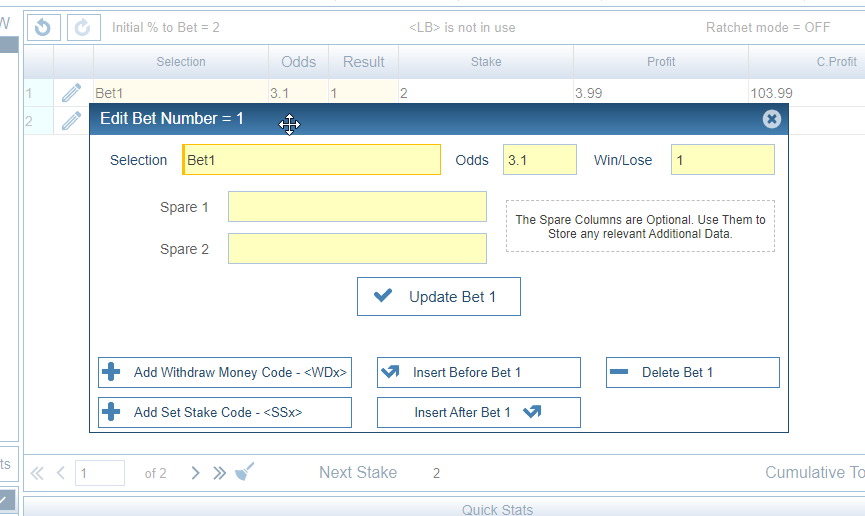
If you want to delete multiple bets in one go it will be much easier to use the Delete Multiple Bets Screen. Access the Main Grid Context Menu by right clicking anywhere over the Main Grid. This will bring up a context menu with various options. The last option is Delete Multiple Bets.
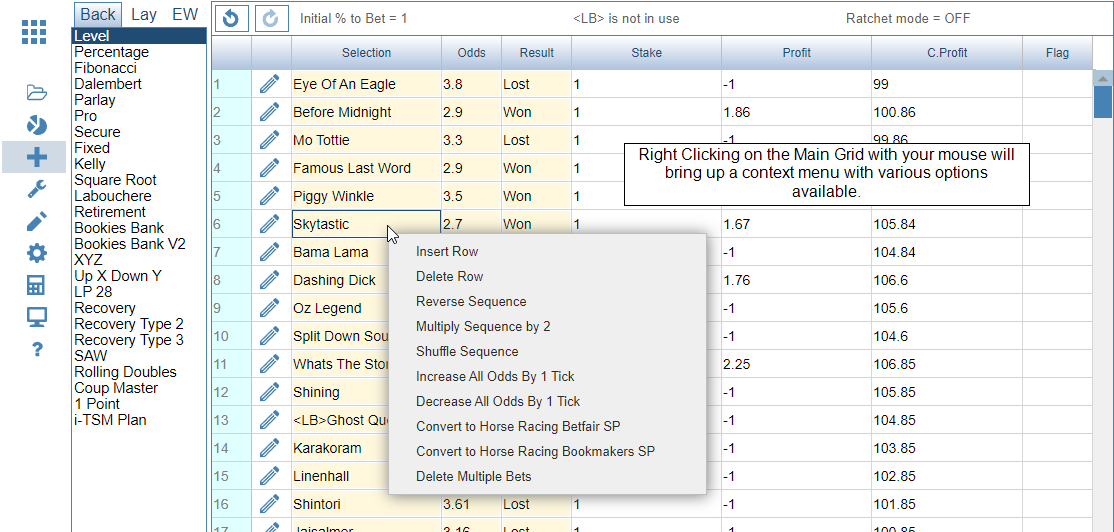
This will bring up the Delete Multiple Bets Screen as below. Click on the rows to set the row number or edit directly the row numbers directly. Once done, press 'Delete Chosen Rows & Update Main screen. The selected rows will then be removed.