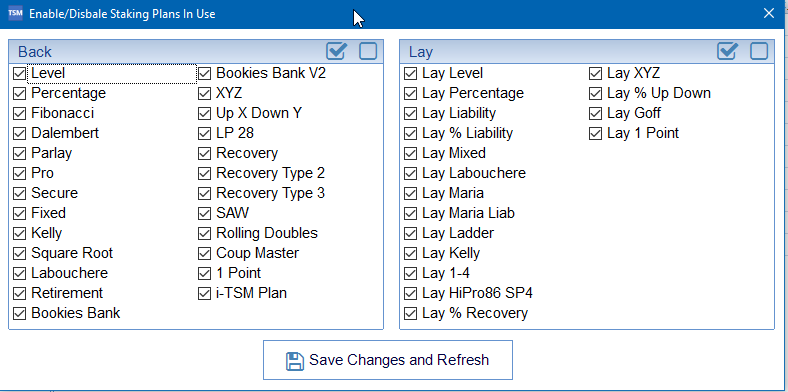Selecting Staking Plans to Use
Sometimes you may not wish to view all staking plan results. In order to Enable/Disable Staking Plans simply navigate to the Staking Plan Settings Tab.
Then press the 'Enable/Disable Staking Plans' Button.
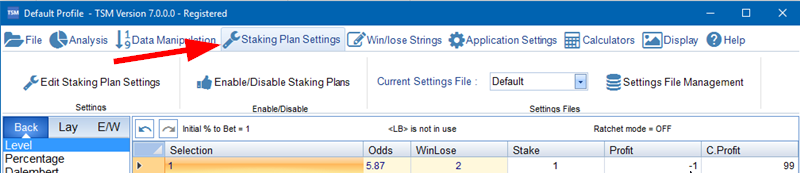
A new screen appears as below. Choose which Staking Plans you wish to you use. Press 'Save Changes and Refresh' once complete.