Using Dutch Mode
When Dutch mode is on TSM looks out for special 'filters'. These are <D1> , <D2> , <D3> , <D4>.
When TSM reads one of these filters in the 'Selection' column it knows that it is a Dutch bet.
The filter <D1> is used to signify 1 bet. ( Identical to using no filter !)
The filter <D2> is used to signify 2 bets and so on. The filters can be entered at any point in the horse column.
To Enable/Disable Dutch Mode we navigate to the Application Settings Tab and look for the Use Dutch Mode Check box. In the image below Dutch Mode is switched off.
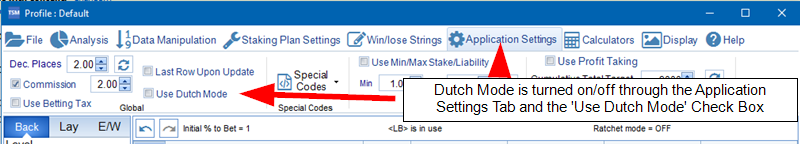
In the image below we have entered several bets. I want to dutch bets 3 and 4. If we want to Dutch these bets we need to tell TSM to Dutch bets 3 and 4. This is done by adding a <D2> to the bet number 3. Then press Update Results.
|
If we wanted to Dutch 3 bets we would use <D3>. If we wanted to dutch 4 bets we would use <D4>. |
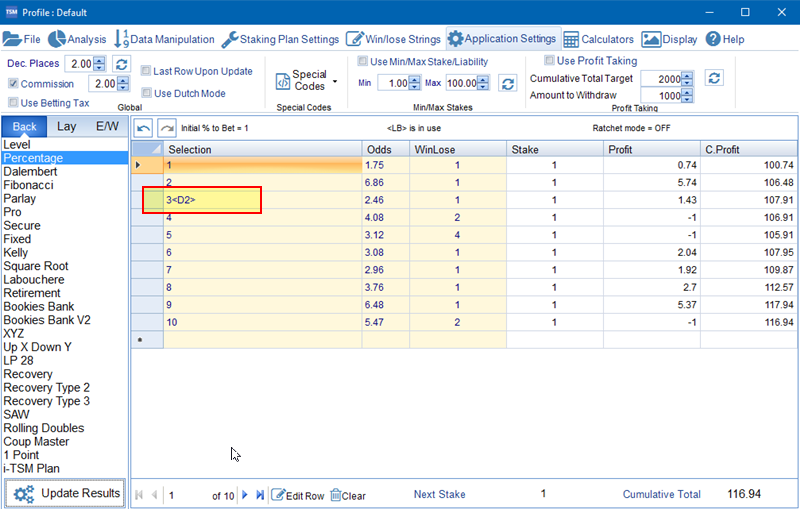
Then turn on Dutch mode to combine the bets.
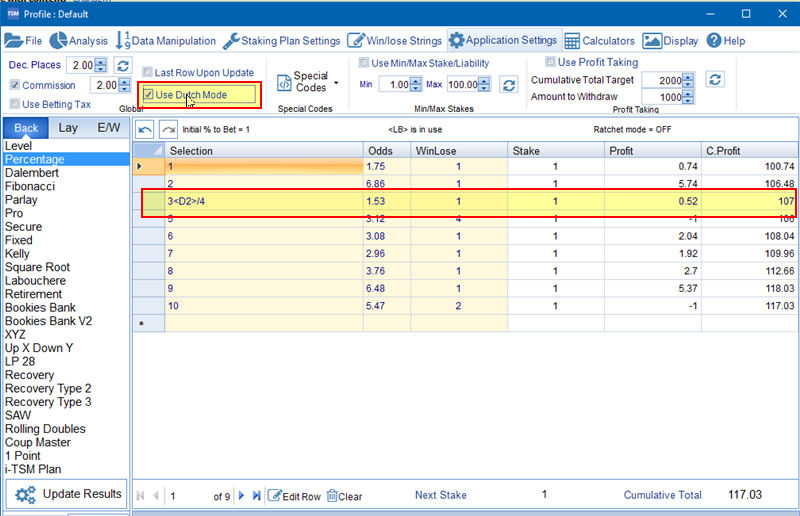
Once TSM is in Dutch mode you can not make any changes to the data. To edit the data Turn Dutch Mode Off.
When saving bet data / results in Dutch mode you need to consider how you want to do this.
By saving the data in the condensed format, you will lose your original odds data. It will only save the 1 bet and the combined odds.
To Save ALL your data turn off Dutch Mode Before Saving.
Dutch Mode Notes
- Where a bet entry states that there is a Dutch bet and no bet can be found TSM will add its own bet with default odds of 5.
- Where a bet entry states that there is a Dutch bet that requires the next row and that next row also has a Dutch bet added, the FIRST Dutch bet takes priority and overrides the second.

