View/Add File Notes
Access File Notes through the File Tab.
When you save a File in TSM you only save the Bet Data.
If you wish to include some additional notes to the file then press View/Add File Notes.
This can only be done after a file has been created and saved.
|
File Notes can only be added to TSM Files Only. |
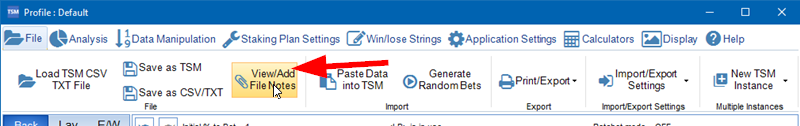
This brings up the following options. Enter your notes and Save Changes.
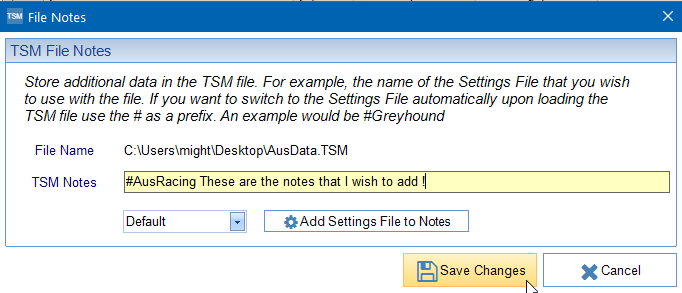
You can see in the screenshot above there is also an option to link the TSM file with a particular Settings File. In the example above I have added #AusRacing so that whenever I open this TSM File it will automatically switch to the Settings File AusRacing (If it can be found).
Settings Files are used to store your Staking Plan Settings - Recap Settings Files in More Detail
This feature can be useful if you have multiple TSM files each using different Settings Files. If the Settings File cannot be found, the file will still be opened using the current settings.

