Auto Dutch Mode
Auto Dutch Mode - New As of Feb 2024
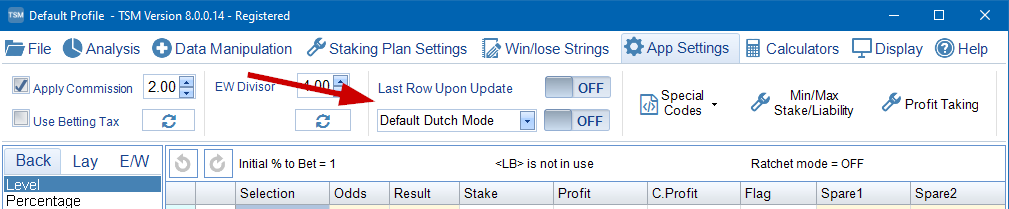
Using the Drop Down we can change the Dutch Mode Type.
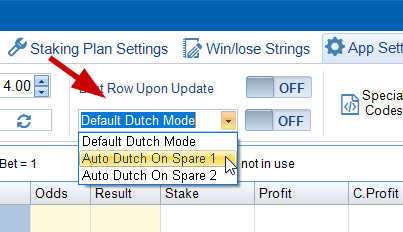
Auto Dutch On either the Spare 1 or Spare 2 column works by checking each bet and then scanning the next row ahead. If the data is identical then TSM will assume they are bets that have been placed in the same market. Let's have a look at some sample data. Spare 2 has the Race Details for each bet. I have grouped them to make it clear which bets were placed in the same market.
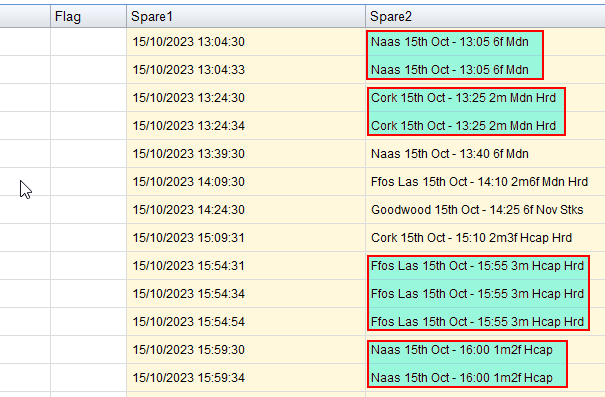
In order to Auto Dutch on Spare 2, we simply select Auto Dutch On Spare 2 and then switch on Dutch Mode. In the example the Naas 15th Oct - 13:05 6f Mdn has been combined into a single bet. The combined odds are shown as 1.07.
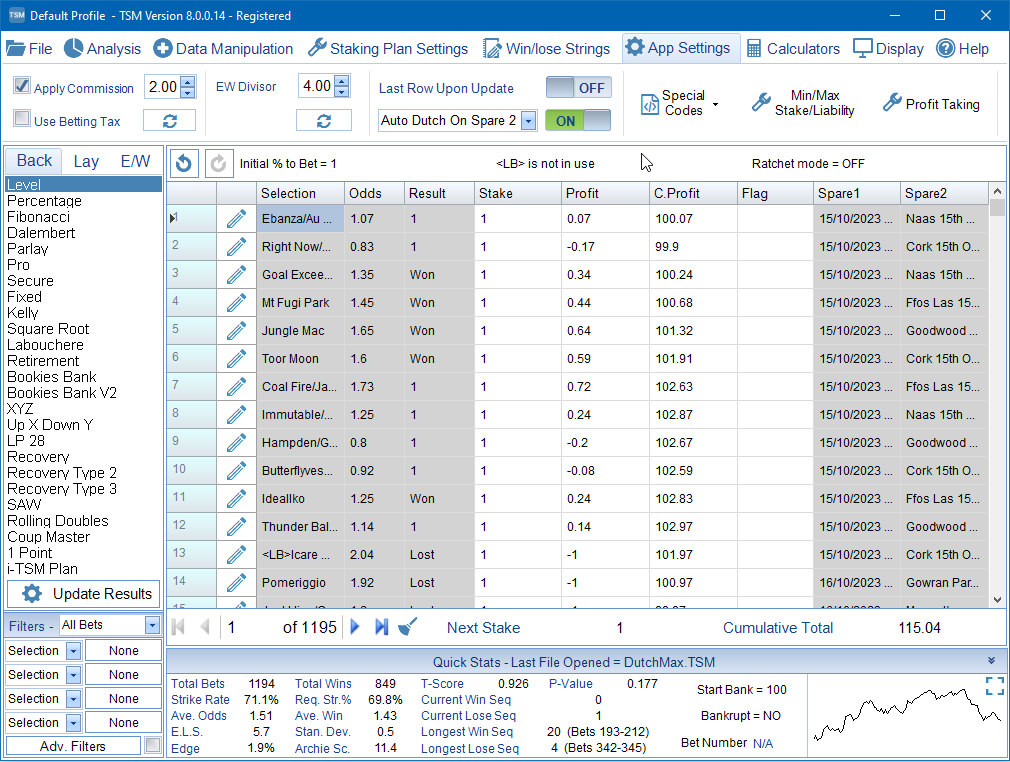
As before with the Default Dutch Mode - Once TSM is in dutch mode you can not make any changes to the data. To edit the data Turn Dutch Mode Off. This is done by unchecking the Dutch Mode Button again.
When saving bet data / results in Dutch mode you need to consider how you want to do this.
By saving the data in the condensed format, you will lose your original odds data. It will only save the 1 bet and the combined odds. To Save ALL your data turn off Dutch Mode Before Saving.
