Bet Criteria Tab
Bet Criteria Tab
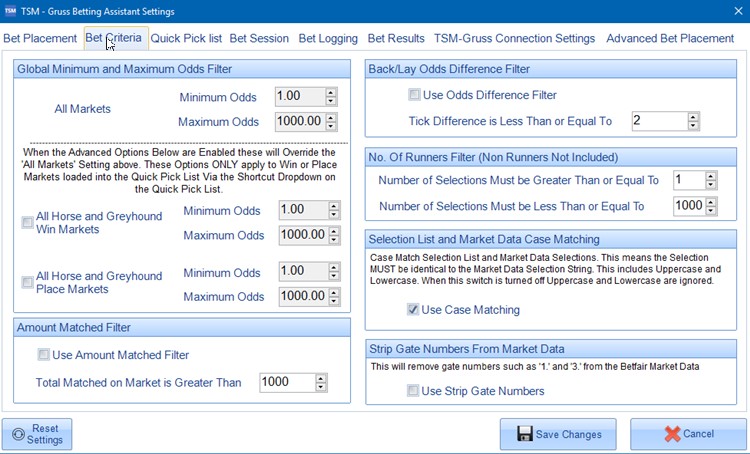
Minimum and Maximum Odds - This allows you add an extra filter to your bets. Only selections that fall in this range will be placed. If the selections are out of this range the selection stays in the selection list.
All Markets Odd Filter applies to just that. ALL Markets.
There are 2 additional filters for All Horse and Greyhound Win Markets and All Horse and Greyhound Place Markets. These filters only apply to markets that have been loaded into the quick pick list through one of the shortcut drop downs on the Quick Pick List.
Amount Matched - This option allows you to check how much money has been placed on the whole market prior to placing any bets. This is pretty useful for events where little money is placed until the last moment such as greyhound racing.
Back/Lay Odds Difference Check - This option can be turned on and off. This will check the tick difference between placing the bet. This is useful in markets with little liquidity where there is a large gap between the back and lay price.
Number of Runners - This allows you to filter out races as desired.
Selection List and Market Data Case Matching - This determines whether the selections in the selection list have to exactly match the upper case and lower case of the selection in the Market Data. When switched ON - Case matching is strict. When turned OFF and difference in upper case and lower case is ignored.
Strip Gate Number from Market Data - For many International Horse Races and UK Greyhound Races - Betfair include the gate number or trap number as a prefix to the selection. This can be pain when importing selections into the selection list that do not have this prefix. When this switch is turned on, all gate/trap prefixes are removed from the data at source. This means that the data displayed in TSM will not include the gate/trap number.
