Quick Pick List
An additional Help Video can be found here - https://www.youtube.com/watch?v=MVqPAkpSKx0
The video applies for TSM Version 5.0 however the principles are the same.
The Quick pick list originates from Gruss Betting Assistant. It is used to scroll through multiple markets. For instance all UK horse racing markets could be added to the "Quick Pick List". Once a race has finished, the next market on the "Quick Pick List" is shown. The Quick Pick List is populated by pressing the 'TSM - Quick Pick List' button and then from the drop down 'Add to Quick Pick List'. Various shortcuts are then available that will load markets into the Quick Pick List in time order.
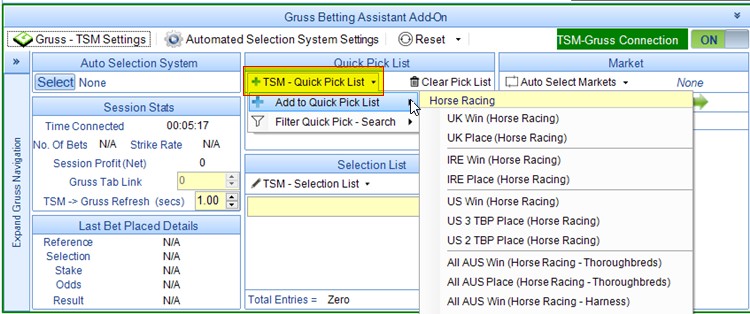
In the example below All UK Win has been selected and populated into the Quick Pick List. The first entry in the Quick Pick List is currently selected and the market data is displayed in the Market Data Grid.
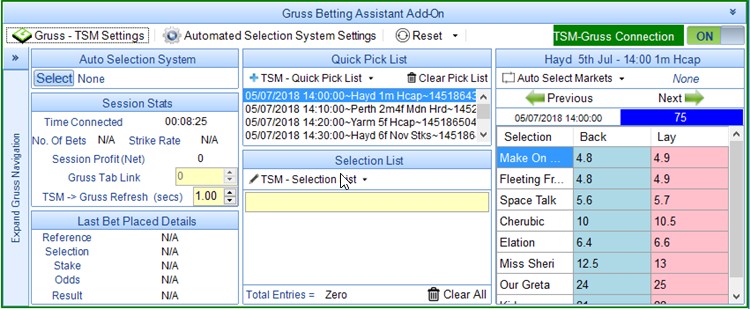
If we do nothing else TSM will stay on this market for ever. It will NOT move.
In order for TSM to loop through the Quick Pick List we have to tell it how we want it to do this.
We do this by selecting the 'Auto Select Markets' Method.
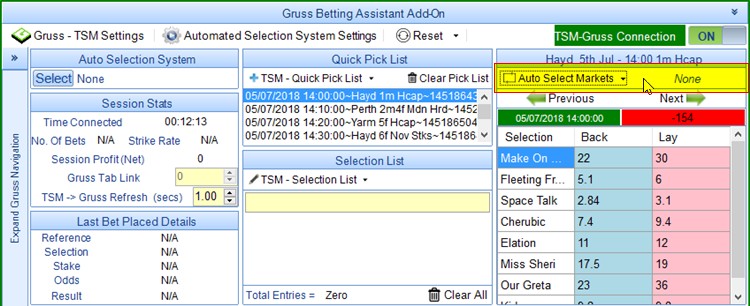
There are 3 Options in the drop down. At Default 'None' is selected.
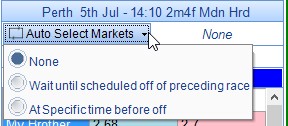
Wait Until Scheduled Off of Preceding Race - At the scheduled off the Next Market in the Quick Pick List will be selected. This has the effect of nicely looping through the days races.
At Specific Time Before Off - When selected a Prompt Box is shown which asks you to select the amount of seconds to move onto the next market. For instance if this is set to 60 seconds the Market will be highlighted in the Quick Pick List at 60 Seconds before the Scheduled Off. Note - This is only valid for the NEXT race in the Quick Pick List.
In the screenshot below - Wait Until Scheduled Off of Preceding Race has been selected. TSM has navigated down the Quick Pick List to the next race.
|
TSM can only navigate DOWN the Quick Pick List. Once you have populated the Quick Pick List always select the top most market in the Quick Pick List. |
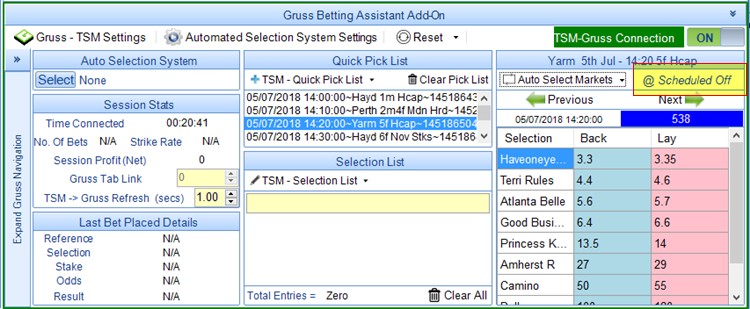
To delete a market from the "Quick Pick List" you can right click over the selected row. A delete row option will appear.
You can also navigate to individual markets or meetings manually.
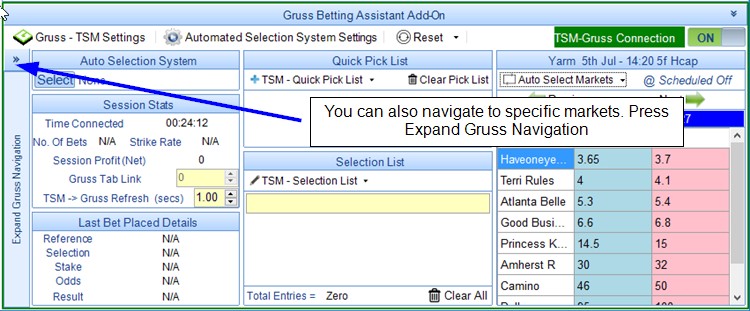
This will open up the navigation panel.
You can drag and drop markets or meetings from the navigation panel into the Quick Pick List.
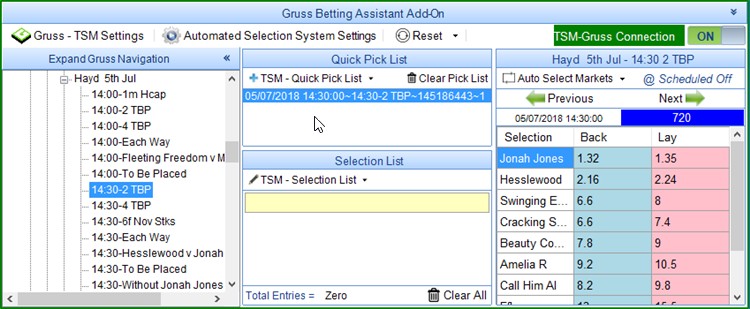
|
TSM is using the COM interface to connect to Gruss BA. It therefore has to KNOW exactly what market is currently displaying in GRUSS BA. ALL NAVIGATION MUST BE COMPLETED IN TSM. DO NOT USE GRUSS TO NAVIGATE MARKETS. |
If you navigate in GRUSS BA and TSM does not recognize the market it will cut out and stall.
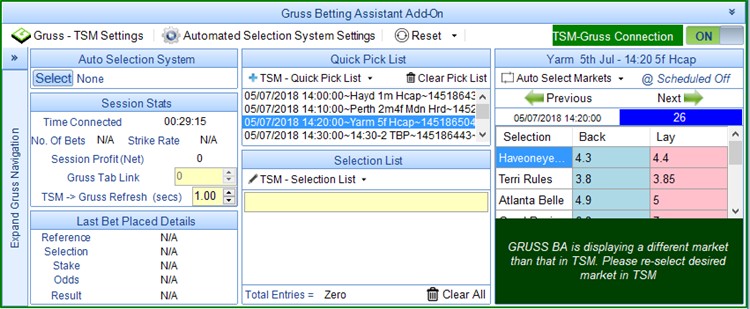
|
You can still use GRUSS BA to place your own separate bets. You MUST open up a NEW tab in Gruss BA and navigate to any market you desire in the NEW tab. By Default TSM links to the first TAB in Gruss. |


