TSM-Gruss Connection Problems
Gruss Betting Assistant allows 3rd party applications such as TSM to communicate with it by becoming a server. There are 2 things that have to happen for this to work.
1) The server has to be turned on from within Gruss as we have just seen in Connect to Gruss BA
2) The Port selected cannot already be in use by another application. If the COM Server is enabled in Gruss and you get the following error in TSM when you try and connect then you may need to change the Port number in both Gruss and TSM.
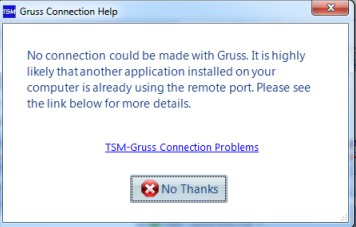
In Gruss choose another port number.
In Gruss BA go to Options --> Preferences - COM Server
Change the default Port Number to a different one. In the example below I have used 9000.
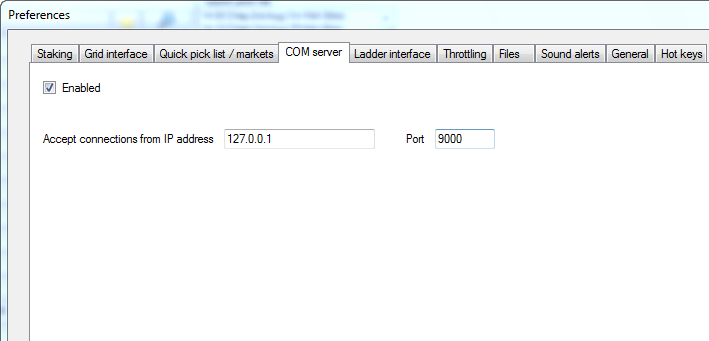
In TSM go to Gruss-TSM Settings --> TSM-Gruss Connection Settings
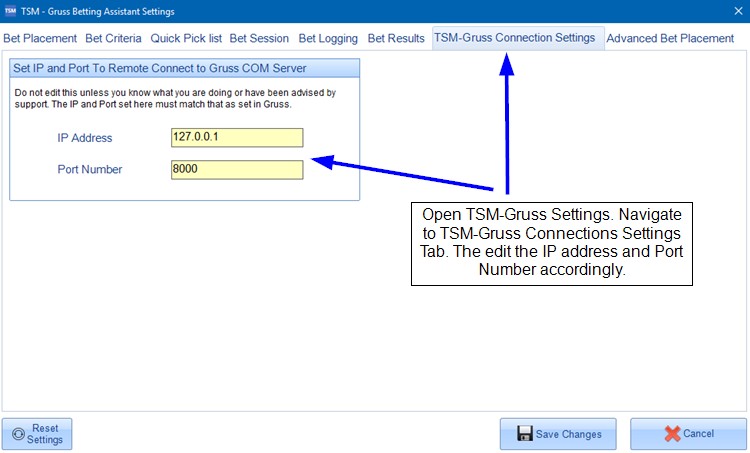
Save both settings in Gruss and TSM and try and connect again.
