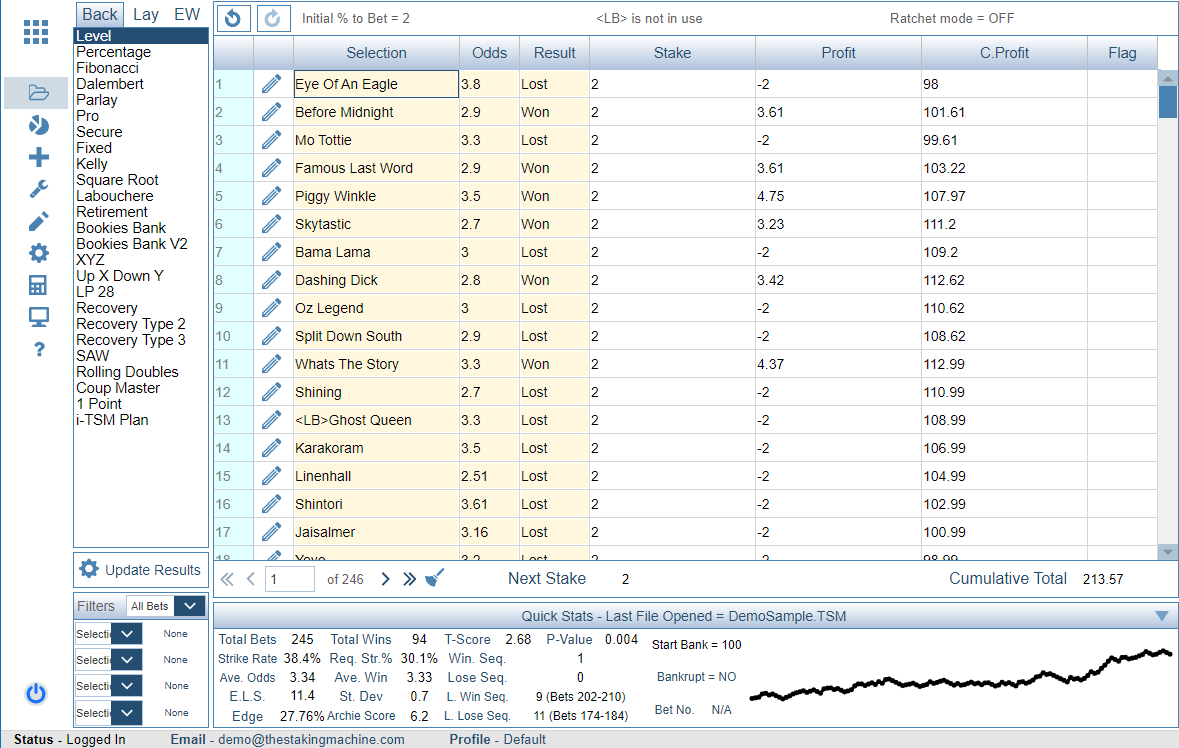Brief Overview
The Layout of TSMapp has been kept as simple as possible. TSMapp is feature extensive. There is a lot packed into the software. When using the TSMapp on a screen larger than 1100 pixels in width, a Tab system is used on the top of the screen to navigate through all of the features.
When the screen is less than 1100 pixels a vertical menu is used instead.
The best way to learn how to use TSMapp is to read through the help manual and then simply have a play. Generate some Random Data using the Generate Random Bets Feature . Click through the tabs and see what everything does.
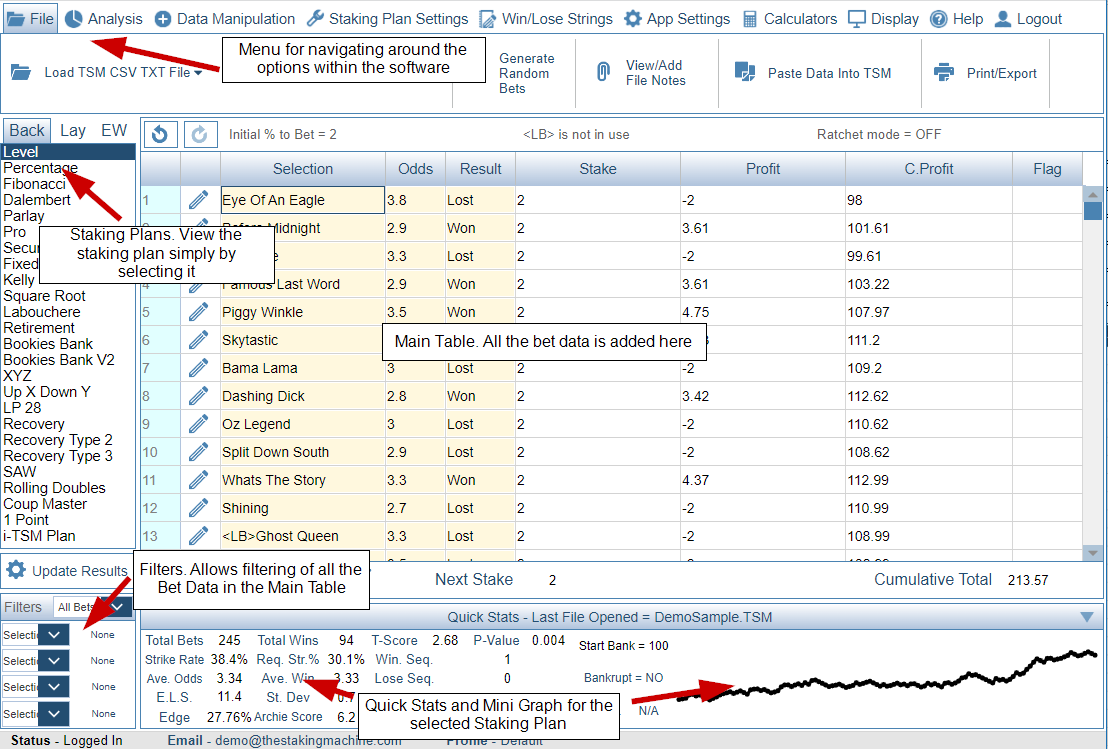
Vertical Menu displays if the browser window is less than 1100 pixels in width or when selected by the user.