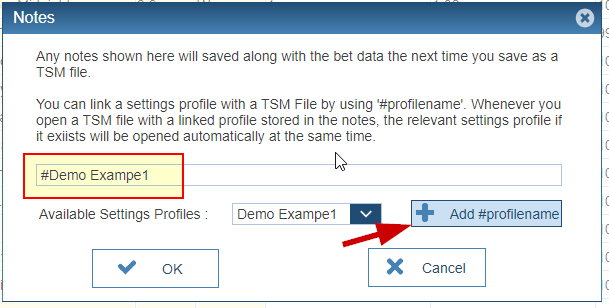View/Add Notes
Horizontal Menu - Browser Width Greater Than 1100 pixels (Desktop Computer,Laptop, Some Tablets)
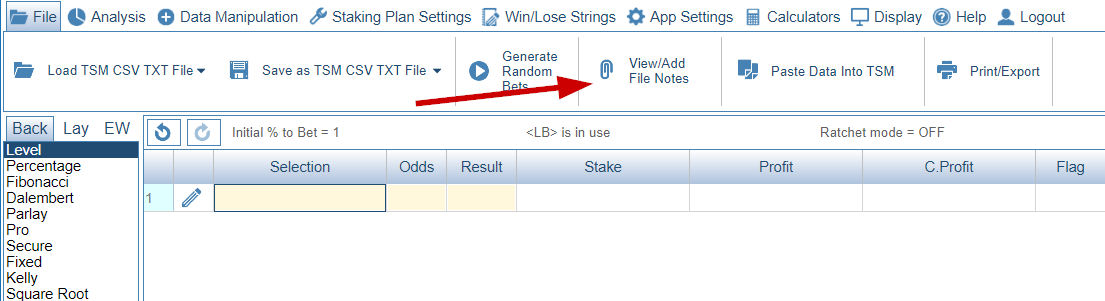
Vertical Menu - Browser Width Less Than 1100 pixels (Some Tablets, Mobile)
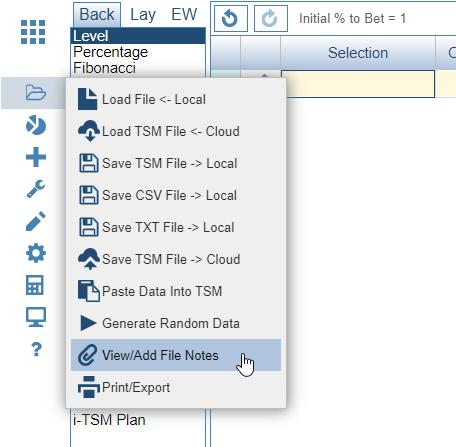
Notes Feature allows you to add specific notes to a TSM file. You can also link a specific set of staking plan settings (Profile) with a TSM file so that every time you open a particular TSM file, the linked profile is also opened. When you load a TSM file which has notes, the Notes Button will be highlighted orange as below.
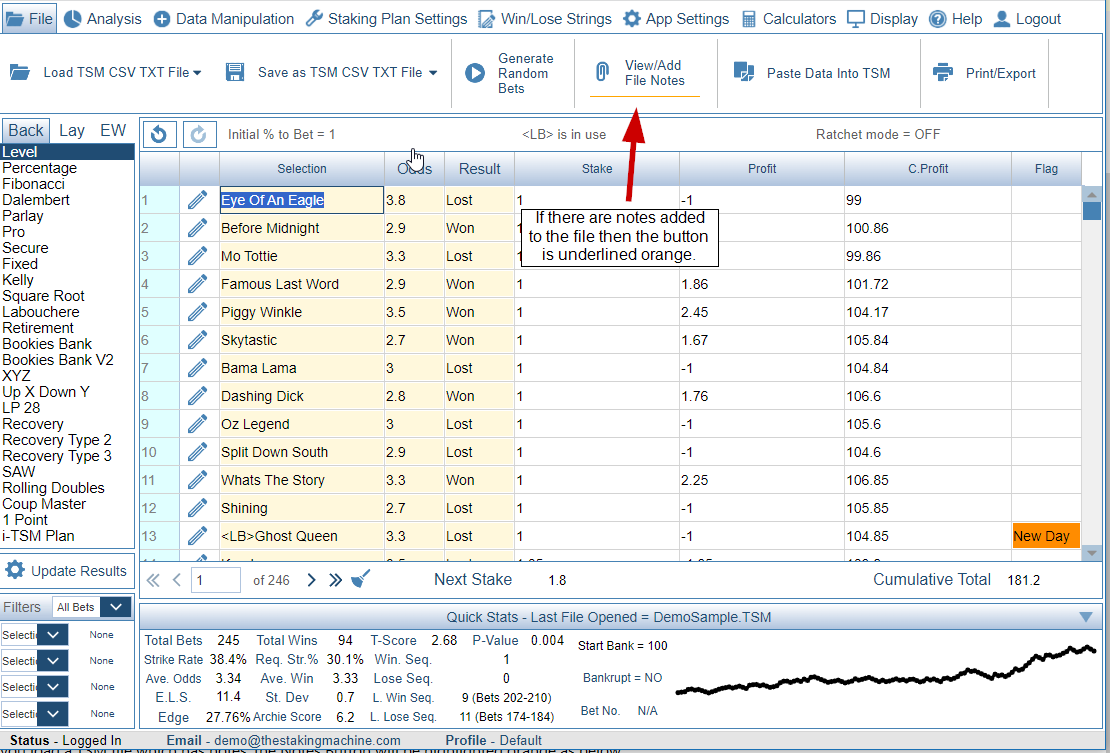
In this example there is a note added that reminds us this a good data to use throughout this help manual.
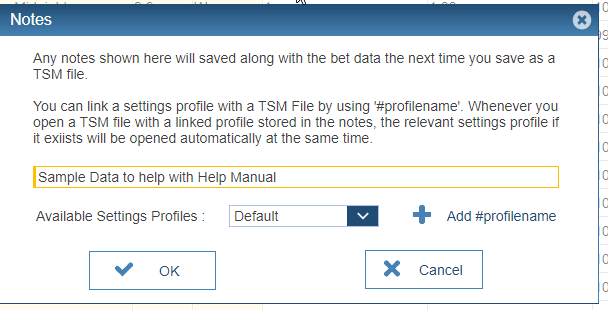
In the screenshot below I have cleared the notes and linked this TSM file to a Profile called Demo Example1. This profile will now automatically be loaded when this TSM file is first loaded.
Notes are only written to the file when the file is actually saved. Don't forget to save your file after changing or adding notes.