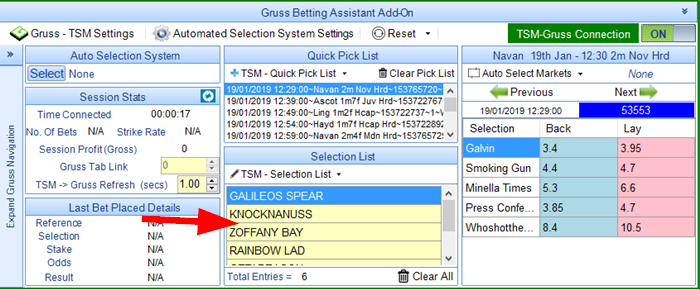Individual Bet Criteria
In addition to the Gruss-TSM criteria settings there is also the ability to add additional criteria for individual selections. As of TSM Version 6.0 R1.35 this includes minimum and maximum odds as well as stake/liability overrides. Previous versions of TSM only allowed the stake/liability overrides.
Stake/Liability Overrides
This allows you to use TSM to place your bets to fixed stakes that you can set. When in use, TSM will ignore the 'Next Stake' as per the selected staking plan and will override it with the fixed stake. All bets that are placed this way add the Set Stake Filter <SSx> to the bet selection text. Recap Here. Whether you have the <SSx> turned on or off does not matter. The bet will still be placed with the stake override.
Minimum and Maximum Odds Criteria
This allows you to add additional odds filters. They do NOT override any other filters already set. This feature has been designed for the scenario where your bets are dependent on the odds at the time of bet placement. You might set your general odds filters in Gruss-TSM settings as between 1 and a 1000. That way the odds you set here will have the final say.
Set Individual Selection Stake/Odds
To access the Override Screen access the drop down on the selection list in the Automated Betting Screen.
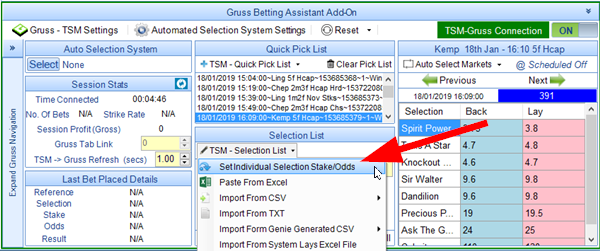
The new screen will look similar to the image below. If you already have selections in your selection list they will be carried over to this screen so you can edit them.
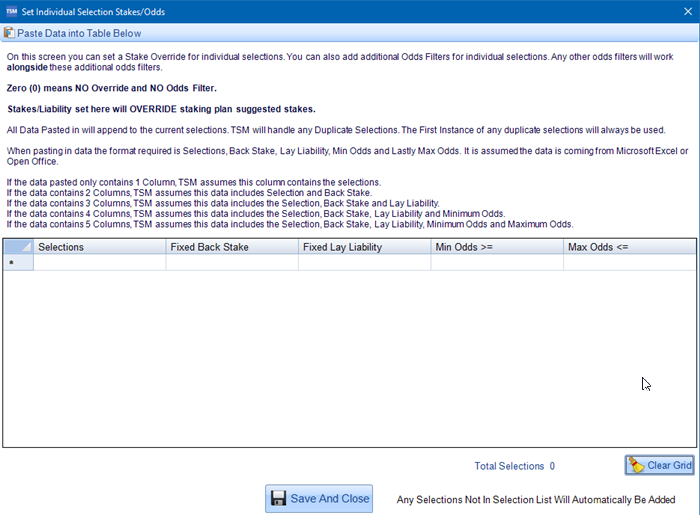
Pasting Data
The data can be copied from Microsoft Excel or OpenOffice. The Copy/Paste Process is fairly robust.
When pasting in data the format required is Selections, Back Stake, Lay Liability, Min Odds and Lastly Max Odds.
If the data pasted only contains 1 Column, TSM assumes this column contains the selections.
If the data contains 2 Columns, TSM assumes this data includes Selection and Back Stake.
If the data contains 3 Columns, TSM assumes this data includes the Selection, Back Stake and Lay Liability.
If the data contains 4 Columns, TSM assumes this data includes the Selection, Back Stake, Lay Liability and Minimum Odds.
If the data contains 5 Columns, TSM assumes this data includes the Selection, Back Stake, Lay Liability, Minimum Odds and Maximum Odds.
In the screenshot below I have prepared 8 selections, highlighted and copied them into the clipboard from Microsoft Excel. The data includes all the columns.
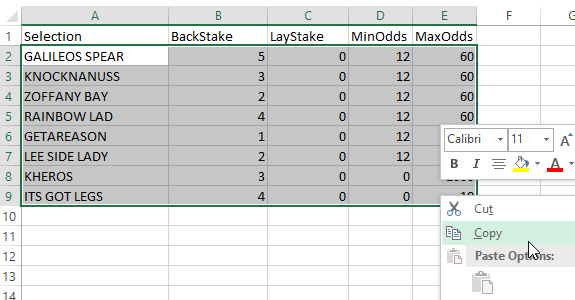
Back in TSM press the 'Paste Data into Table Below' button. The data appears similar to below -
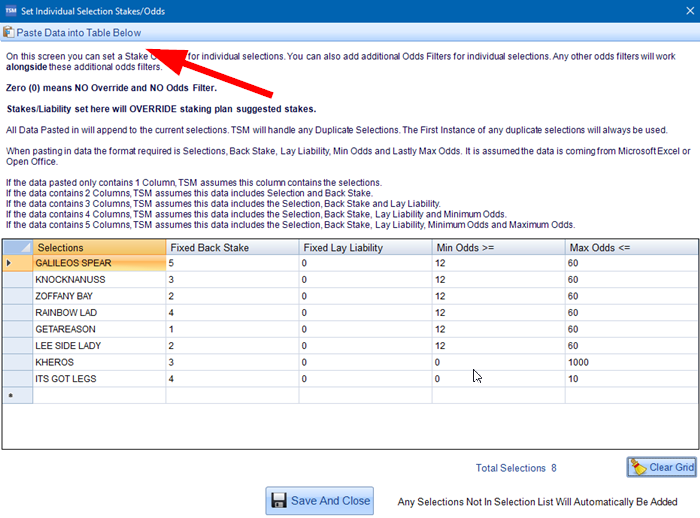
The table is editable if you need to make adjustments.
In the data above we have set different Back stakes for each bet. We also have set minimum and maximum odds ranges.
Once you are happy with the stakes and odds ranges press'Save and Close' button.
|
Zero (0) means NO Override and NO Odds Filter is applied. |
|
Stakes/Liability set here will OVERRIDE staking plan suggested stakes. |
|
All Data Pasted in will append to the current selections. TSM will handle any Duplicate Selections. The First Instance of any duplicate selections will always be used. |
The selections will appear in the selection list. If you need to make any additional changes go back in to the Set Individual Selection Stake/Odds screen.