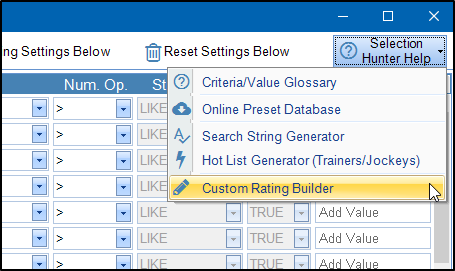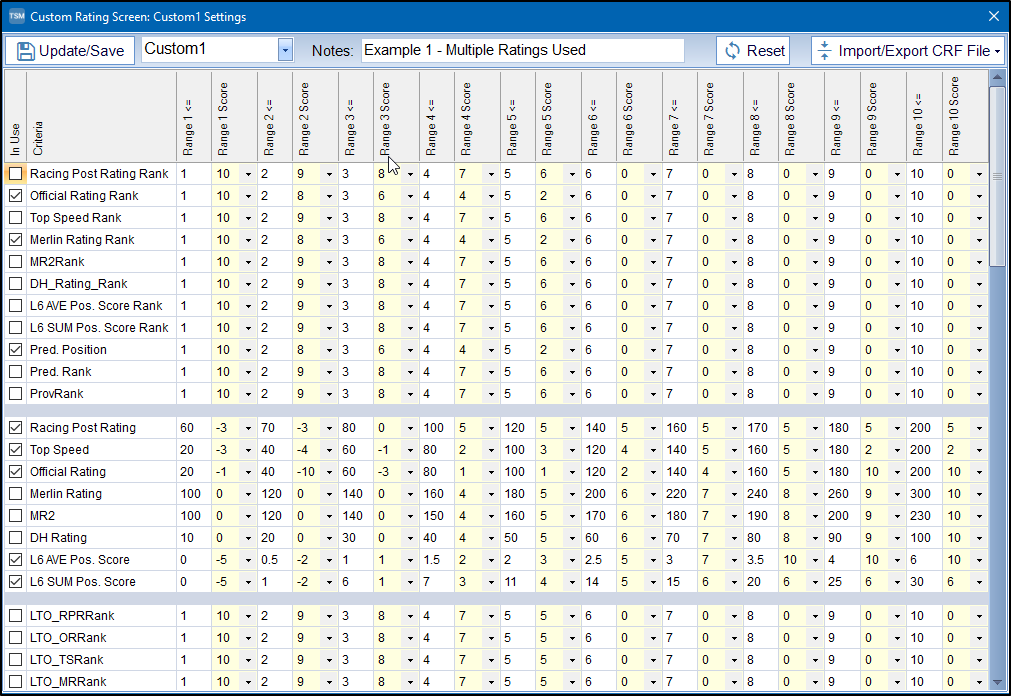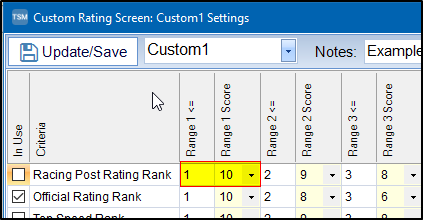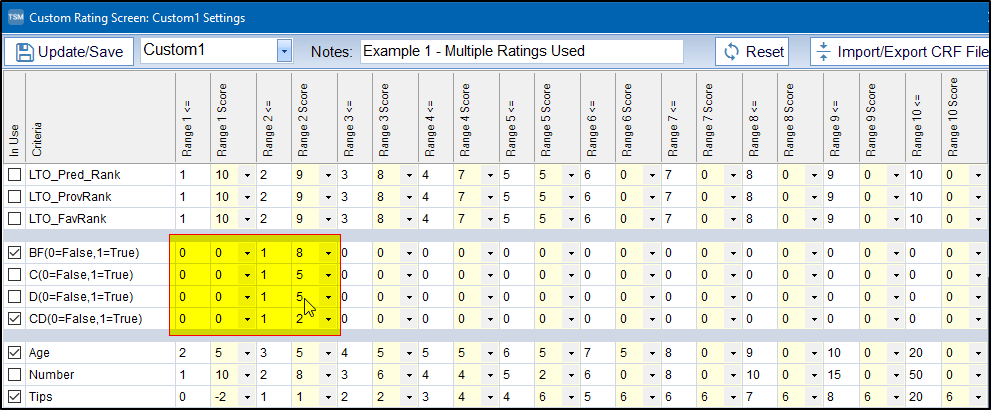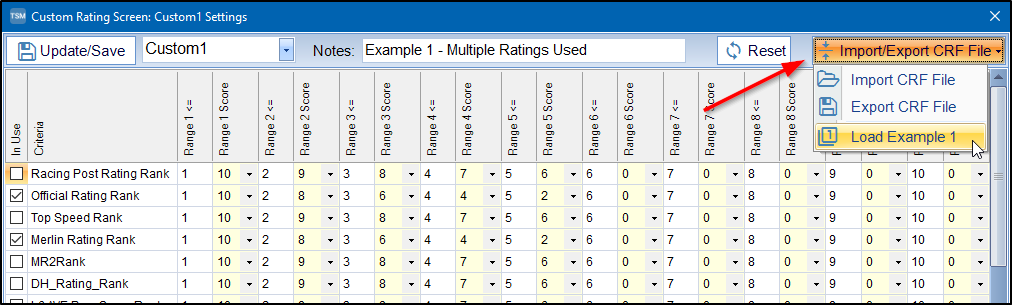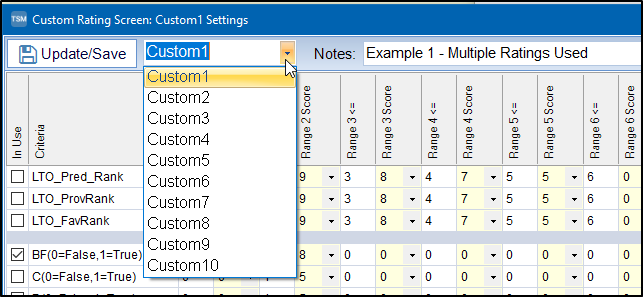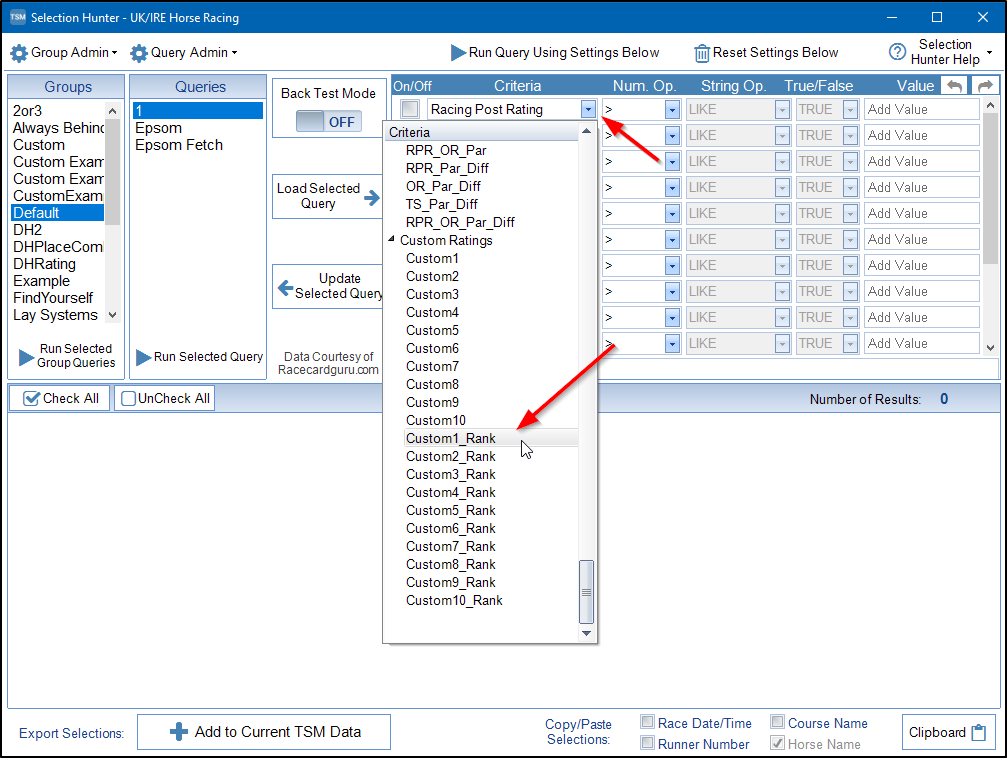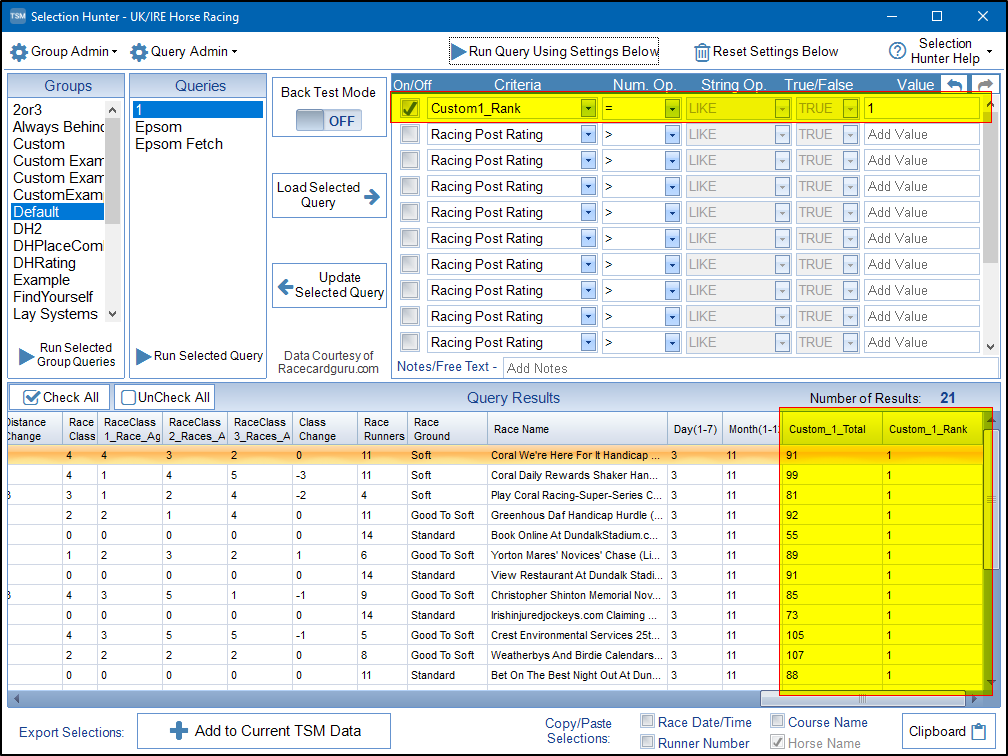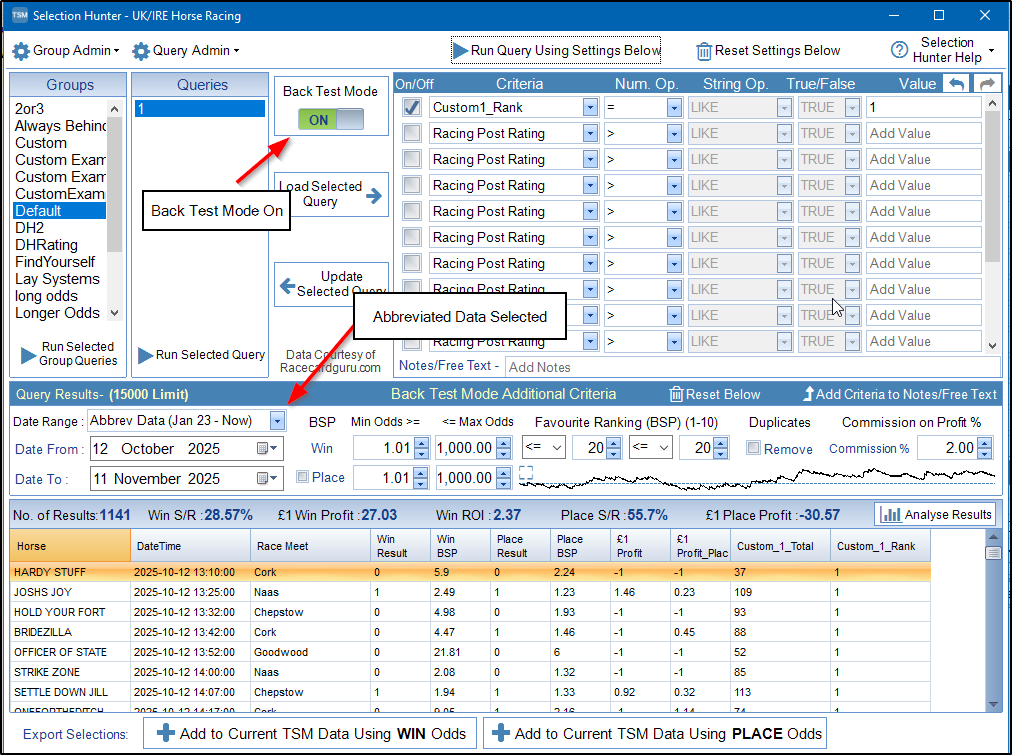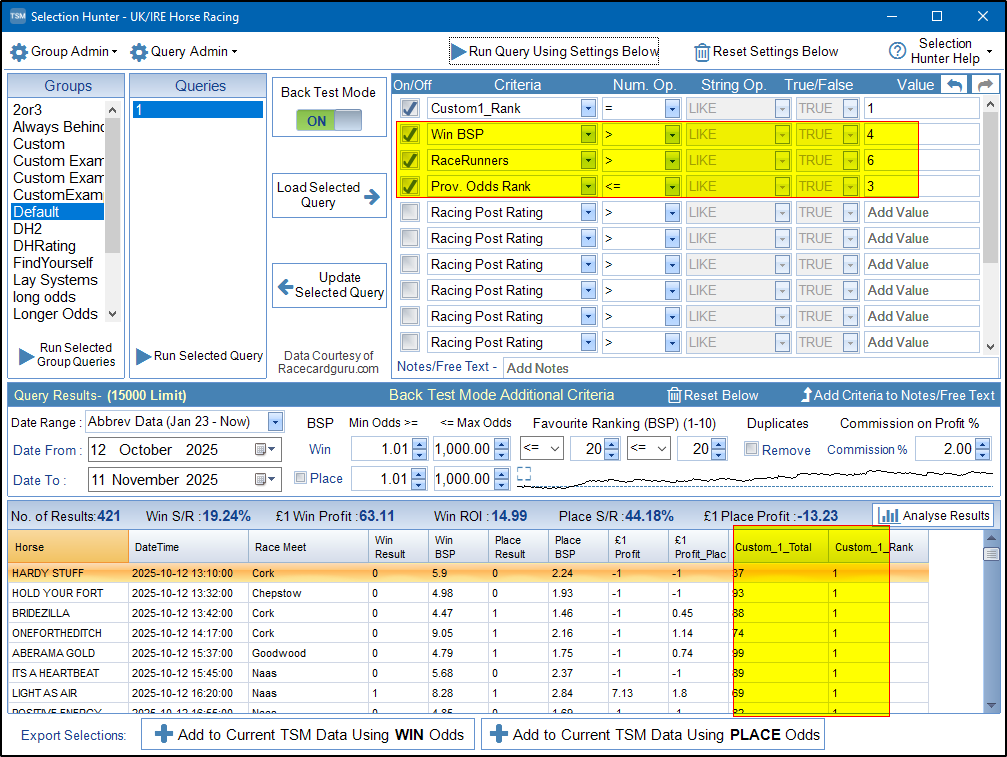Using Custom Ratings With Selection Hunter
The Custom Rating Builder allows us to create our own rating systems and apply them to the Daily Racecard. We can also check how our Rating System would of done historically.
Note – Custom Rating Builder is currently only available for UK/IRE Horse Racing. UK Greyhound Racing will be Available from Jan 2026 Onwards.
Custom Rating Builder Screen can be accessed from Selection Hunter Screen –> Selection Hunter Help Drop-down
This opens up a new screen as below –
The first column is a check box which indicates whether to include that rating or not. The second column tells us which rating is being used. The 3rd column, (Range 1<=) is the first upper range and the 4th column (Range 1 Score) is the score applied to that range.
For instance, the first rating in the grid is Racing Post Rating Rank. The first Upper Range is simply 1. This means that if a Horse has a Racing Post Rating Rank of 1 or less then the score applied is 10.
If the Horse had a Racing Post Rating Rank of 2 then it does not fall into Range 1. It would instead fall into Range 2 which is <=2. In this case a score of 9 would be applied.
Every Range and Score value can be edited. Only numerical values can be used. Score Values can range from -20 to 20.
For Ratings which simply have a True or False we use 0 and 1 as our range values.
In the screenshot above, BF and CD are ticked and are being used. If BF is False then the value is 0 and the score of 0 is applied. If BF is TRUE then a value of 1 is used and a score of 8 is applied.
You can import an example Rating System to see how everything works straight away.
In this example I have used the Example 1 Custom Rating and loaded it into the Custom 1 Slot.
We can use this Custom Rating in a Selection Hunter Query. Close the Custom Rating Screen. In the Selection Hunter Query drop-down select Custom Rating Rank 1.
In the screenshot below I have added the query Custom Rating Rank = 1 and have ran the query for the daily racecard. We have 21 results. (21 Races). If we scroll along the Query Results we can see the actual Ratings Score generated for our Custom 1 Rating System.
We can also check how our rating system would of faired historically.
Note – When using a Custom Rating with Historical Data we are limited to using Abbreviated Data for 1 month at a time. This is due to the fact that when Custom Ratings are applied historically, we have to download ALL the data for that date range in the background first. It can take up to 30 seconds for a Historical Custom Ratings query to complete.
Switch to Back Test Mode. Change the date drop-down to Abbreviated. Press Run Query. (The date range is limited to a month at a time. TSM will change the date automatically if needed).
After around 30 seconds the results are in. If we want to check other months then we simply change the date range. Just make sure the range is limited to 1 month.
We can add additional traditional queries as needed. You can also use more than 1 Custom Rating. In the screenshot below we have added Win BSP > 4, RaceRunners > 6 and Provisional Odds Rank <= 3.
The above has not been tested extensively on other months. It is designed to simply show case what can be done.